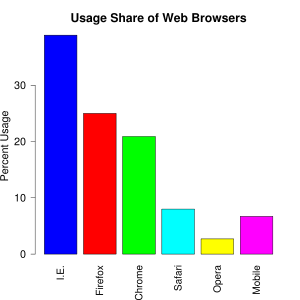
Recent Internet Explorer Vulnerability Alert attracts attention
It has been widely reported that Internet Explorer is vulnerable to a new attack which could affect millions of computer users. We asked “Which browser is the safest?” and found this article – “Big browser builders scramble to fix cross-platform zero-day flaw” and it is not the first time we have seen a report which appears to suggest that Internet Explorer blocks more attacks than Chrome, Firefox and Safari. This is not the whole story – what is very clear is that whichever browser is used it must be kept up to date through the application of regular updates and patching – this will protect you from most common attacks. Most malware writers will target systems which are not upgraded with the latest protection.
We like to use what our customers use, so professionally we prefer Internet Explorer since we believe it is still the most common web browser and that it offers the best protection.
Internet Explorer includes the following security features:
- Domain highlighting, which lets you more easily see the real web address on websites you visit. This helps you avoid deceptive or phishing websites that use misleading web addresses to trick you. The true domain you’re visiting is highlighted in the address bar.
- SmartScreen Filter, which can help protect you from online phishing attacks, fraud, and spoofed or malicious websites. For more information, see SmartScreen Filter: frequently asked questions.
- Manage Add-ons, which lets you disable or allow web browser add-ons and delete unwanted ActiveX controls. For more information, see How do browser add-ons affect my computer?
- Cross site scripting (XSS) filter, which can help prevent attacks from phishing and fraudulent websites that might attempt to steal your personal and financial information. For more information, see How does Internet Explorer help protect me from cross-site scripting attacks?
- A 128-bit secure (SSL) connection for using secure websites. This helps Internet Explorer create an encrypted connection with websites run by banks, online stores, medical sites, or other organizations that handle sensitive customer information. For more information, see How to know if an online transaction is secure.
Windows also provides a built-in trouble-shooter that can automatically fix some common security problems in Internet Explorer.
Update your Windows computer now – Click here to improve your security
Related articles




